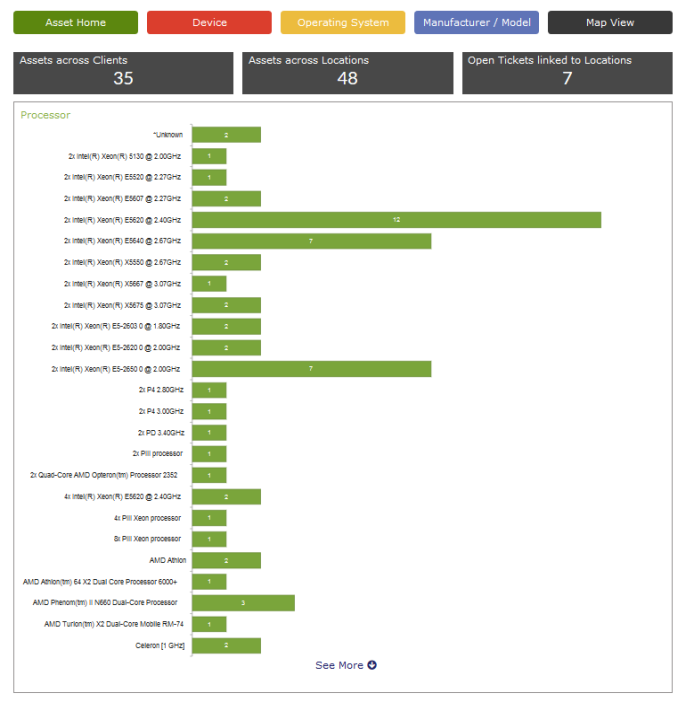Asset Category Totals |
|

The color boxes under the Assets Overview boxes show the total number of assets in each category. Clicking on any of the boxes will bring you to a detailed list of the items.
For example, by clicking on Operating Systems, you will be taken to the listing of all the items. If there are more than 25, there will be a link on the bottom of the page. Click on this to see all of the items.
Click on any of the small colored boxes at the top of the page to be taken to the specific area. Click on the green Asset Home button to be take back to the main dashboard.